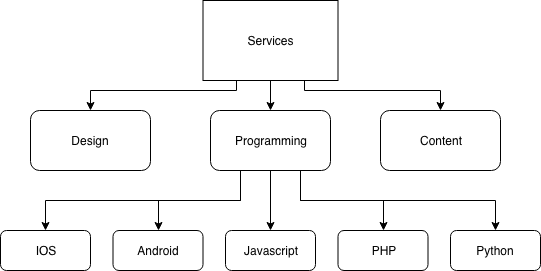Does Mobile Matter to Your Business? [It Should]
Podcast: Play in new window | Download
Subscribe: Apple Podcasts | Android
Unless you’ve been hibernating for the last few years, you already know that the majority of internet users are searching, finding and viewing stuff on their mobile devices. Because of that, Google has decided to make mobile usability a priority when ranking websites. In other words, if there are two websites that answer the same search query, Google will show the one that is mobile friendly first — “Mobile First Indexing“. That could make a huge difference to your business if you’re trying to drive potential customers from Google search.
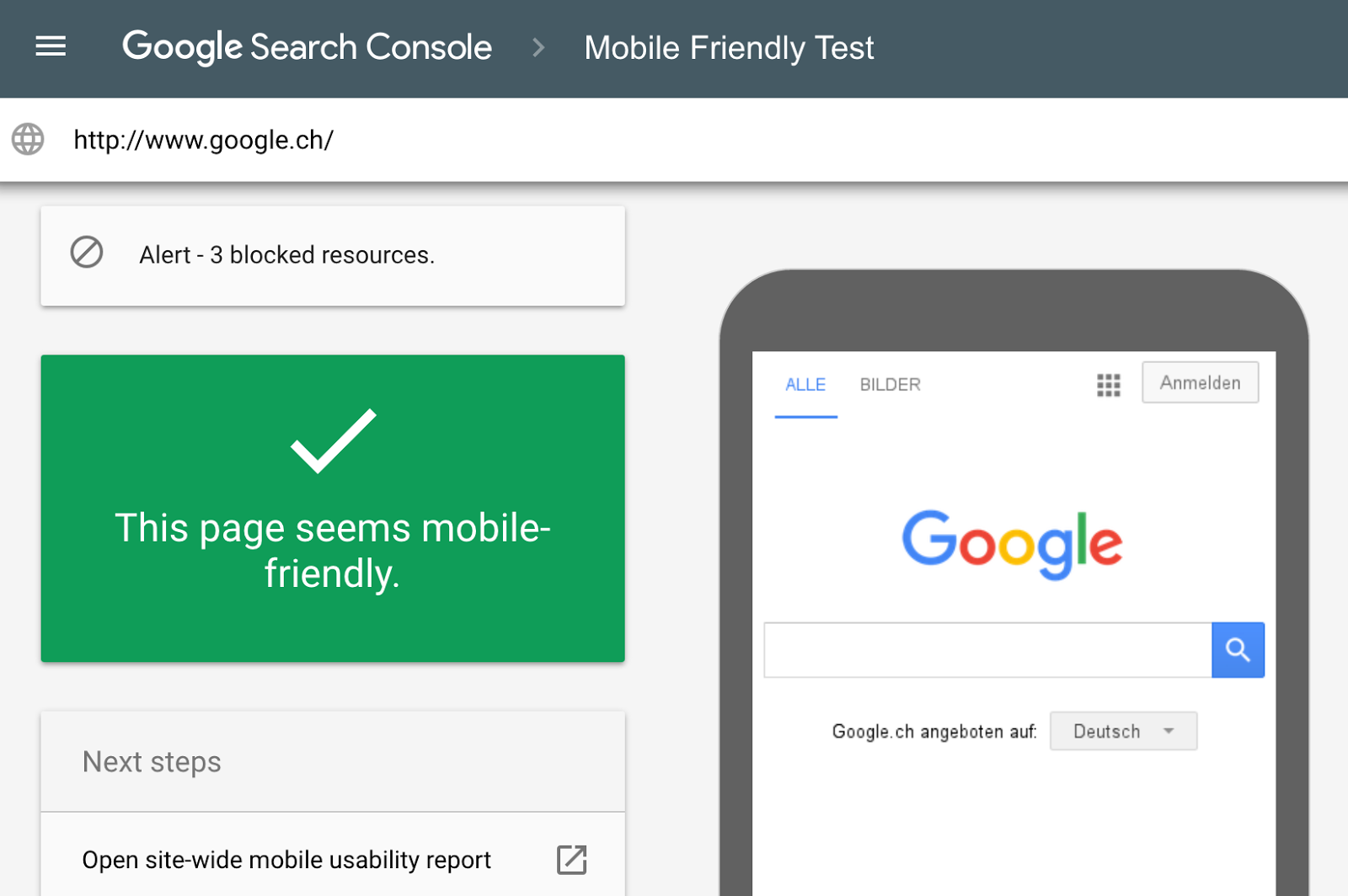
So now that we’ve established the importance of mobile, let’s get back to our discussion about whether you need a mobile site or app for your business. To recap, in my last post I discussed how to determine if you need a website for your business. The answer was that it depends on your business, your business objectives, target market and competition.
Assuming that you’ve done the analysis and decided to build a website for your business, the next question you need to answer is what to do about mobile. How are you going to accommodate the 50%+ users who will be viewing your website on a mobile device?
There are several options:
- Responsive Website
- Mobile version of website
- Native smartphone application
Responsive Website
Responsive design means that your web pages will look good on devices of different sizes. The same page will look good on a laptop, ipad and iphone. The way that you accomplish this is by making the elements on your web page scale, and by hiding and displaying elements, based on the size of the browser that is rendering it. The actual coding involved in making this happen is beyond the scope of this post and, frankly, probably not something you’re very interested in knowing.
The important thing to understand is that a responsive website will look good on mobile, and thus satisfy users as well as Google. Therefore, when you build your website, it’s imperative to make sure that you make it responsive.
Building a responsive website is pretty standard these days, especially if you use WordPress, Wix, Sqaurespace or any other platform with professionally designed themes or templates. But surprisingly enough, I still see plenty of websites that are not mobile responsive.
There could be several reasons for this:
- You (or your designer) did not properly utilize the built in settings for responsiveness included in the theme you’re using.
- You should either hide or display a mobile compatible version or certain elements on your web page. You haven’t done either.
- Your web page has a custom design that simply doesn’t work on mobile. In this case you’ll have to either modify the design or create a mobile version it.
- You haven’t even bothered to view your website on phone. If you did you would have immediately noticed that your website sucks on mobile, and fixed the problem.
Before you build a site make sure you or your web design team know that it MUST be responsive. If you already have a site, take a look at it on mobile — and then fix it.
Mobile Version of Website
In most standard websites you”ll be fine using the same site for both desktop and mobile by using responsive design. There are, however, cases where you’ll need to create a full mobile version of your website.
Here are a few possibilities:
- You already have a huge website with hundreds of unique pages that would need to be updated to be made responsive. In this case you can either modify each page, which could end up breaking the site as a result of human error (which happens quite often) OR you can simply design a mobile friendly site from scratch and import your content.
- You want to show your mobile users a great deal of content that’s different from what you’re showing your desktop users. Why would you want to do that? Well, maybe your analytics is showing that your desktop users are all middle age and up and your mobile users are millennials. Or you know that users speaking a specific language are usually only viewing your site on mobile, and you want to create a mobile site in that language.
- You have separate teams in different locations maintaining each respective site.
Building a separate mobile site is at least double the work (and requires double the maintenance) but it does give you the freedom to be super specific in your targeting and create the best experience possible for each respective device.
Native Smart Phone App
When I brainstorm new business ideas with my wife, she always will throw out ideas for apps. “How about an app for …..” , to which my response is usually something like, “why does it need to be an app?”
The “app” usually referred to by people is a native iphone or android app (depending on who you’re hanging with). A native app is a software program developed for a specific device, which takes full advantage of the elements of that devices operating system. It is downloaded by the user onto his or her personal phone, so it does not require wifi to use. And it can access and integrate with other phone elements such as phone, photos and contacts.
If your website needs to integrate with a mobile device, then you should definitely consider developing a a native app. Just bear in mind that it costs a heck of a lot more to develop a native app — at least a custom one. So if your website is primarily informational, then you’ll probably manage very nicely with a responsive site or a mobile version.
But if your application needs to track your user’s location and access the phones camera (for example), then a native app is the way to go. Also, if speed is of the essence, then a native app will be much better, since it does not need the internet (wifi) to work.
Example: Dating App
A great example of a business that might need a native app is a dating site.
Before the advent of Tinder, most dating sites were websites. Then the Tinder app came along and introduced the swiping feature, which is a feature of the smartphone. It also tapped into the phone’s GPS and let you find matches around you.
While people still use dating websites, way more use Tinder and other native apps. In the younger demographic, most use the apps exclusively because of the convenience and the swiping and GPS features. You just can’t beat the swiping!
So if you’re planning to launch a dating business, you pretty much MUST have a native app, unless you’re going for the senior citizen crowd (which might actually not be a bad idea — and plenty of people are already targeting that demographic).
Bottom Line
To determine what kind of mobile presence you should create, analyze your business objectives, target market and competition. If you are primarily informational, you can stick with your original website, as long as it’s mobile compatible. Or you can create a separate mobile version.
If your business objective and target market requires a native app, there are ways of getting one built which will not break your bank. For basic apps there are off the shelf app builder solution like Shoutem and Appypie that charge a relatively small monthly fee, where you can get a basic app onto the iphone app store for around $30 per month.
Of course if you want something custom and sophisticated you’ll need to invest in an app developer, which could run you from a few thousand to, well…the sky’s the limit. It all depends on your specs and the developer you choose.